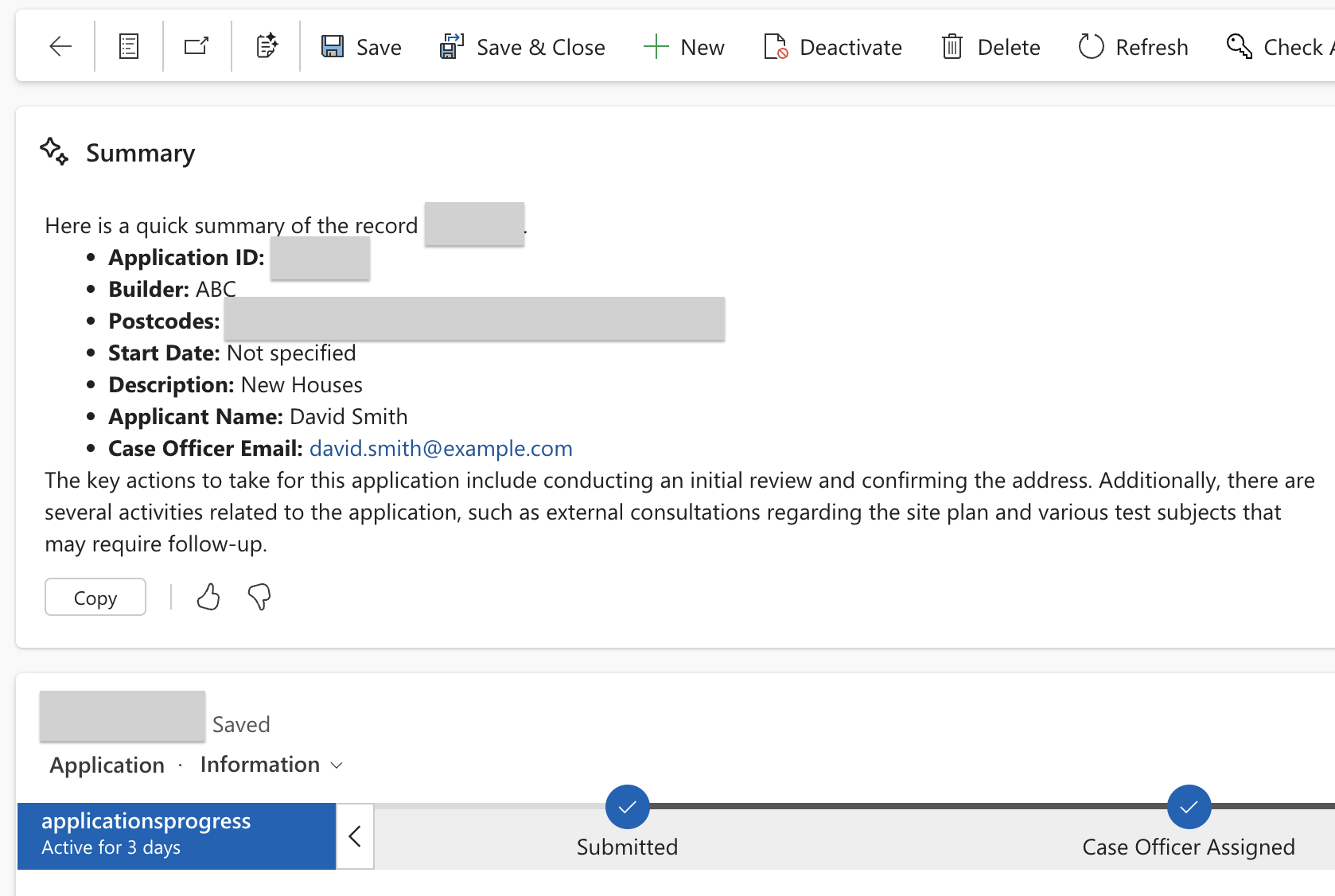
GPT-4o powered AI summaries: Boosting efficiency in Model-Driven Apps
Want to empower users with instant insights and accelerate decision-making in your model-driven apps? You can leverage the power of GPT-4 to easily add AI-generated summaries of records directly within your app!
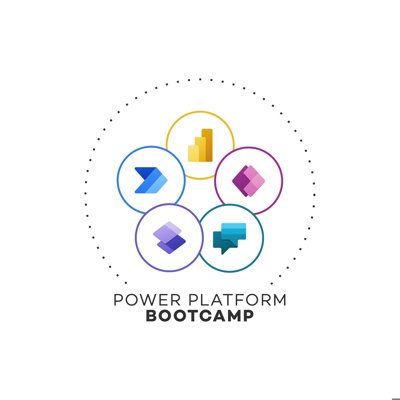
Gamifying Field Service Azure Maps: My Saudi Arabia Bootcamp Experience!
Location data is incredibly powerful. It provides context, insights, and the ability to optimize operations in ways never before possible. From improving logistics and delivery routes to enhancing customer experiences and understanding market trends, location intelligence is transforming businesses across industries.
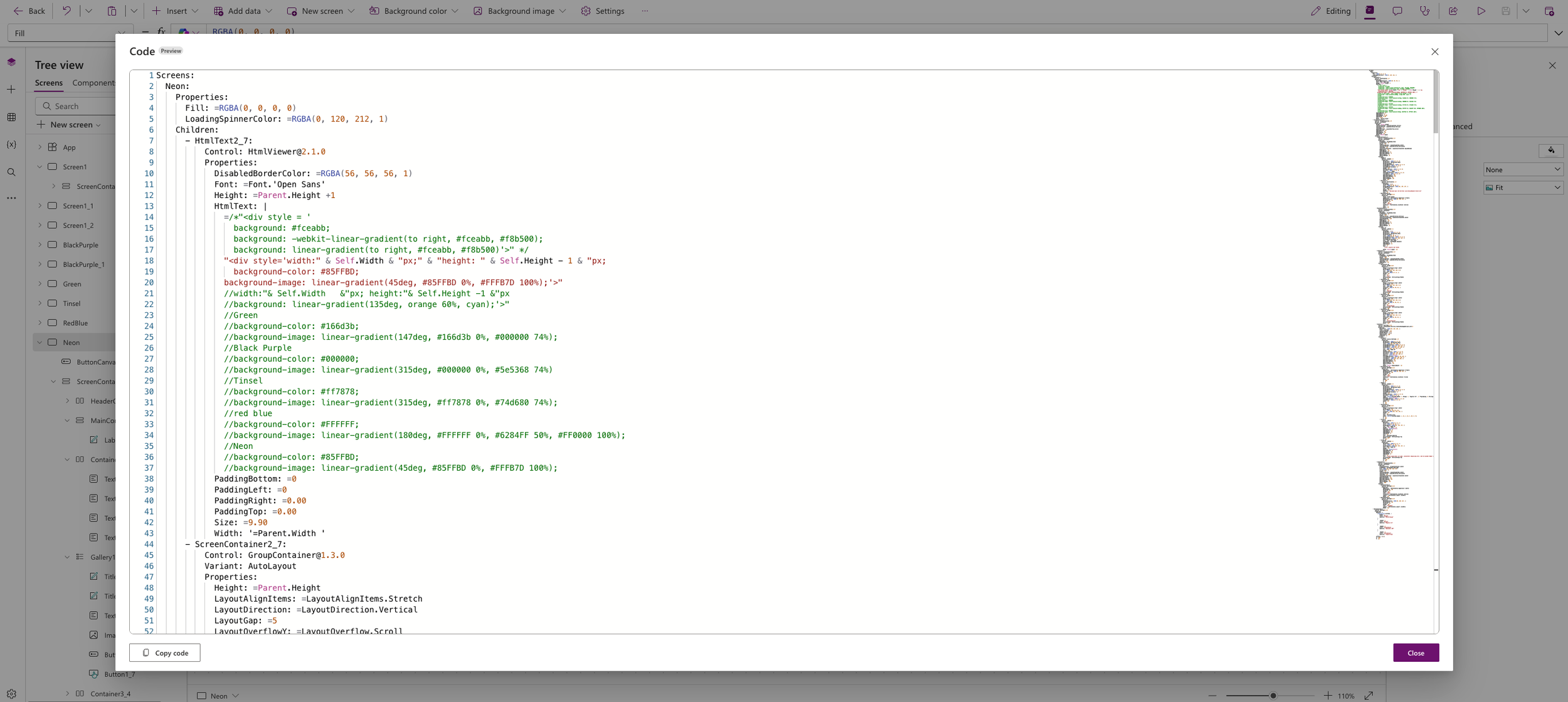
Exploring Code View in Power Apps Studio
Code View is your superpower for building Power Apps faster, understanding how everything works under the hood, and squashing those pesky bugs with ease
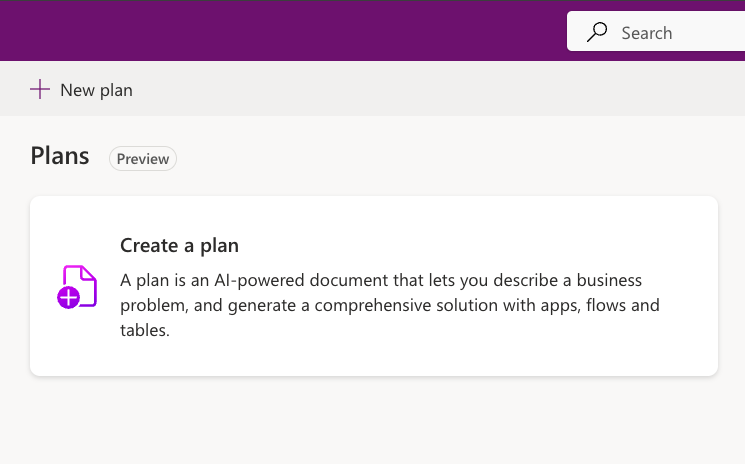
Power Up Your Planning: Solution Design with Power Apps Plans and Copilot
Power Apps Plans is a game-changing feature revolutionising how we approach Power Platform solutions, and trust me, it's about to become your new secret weapon!
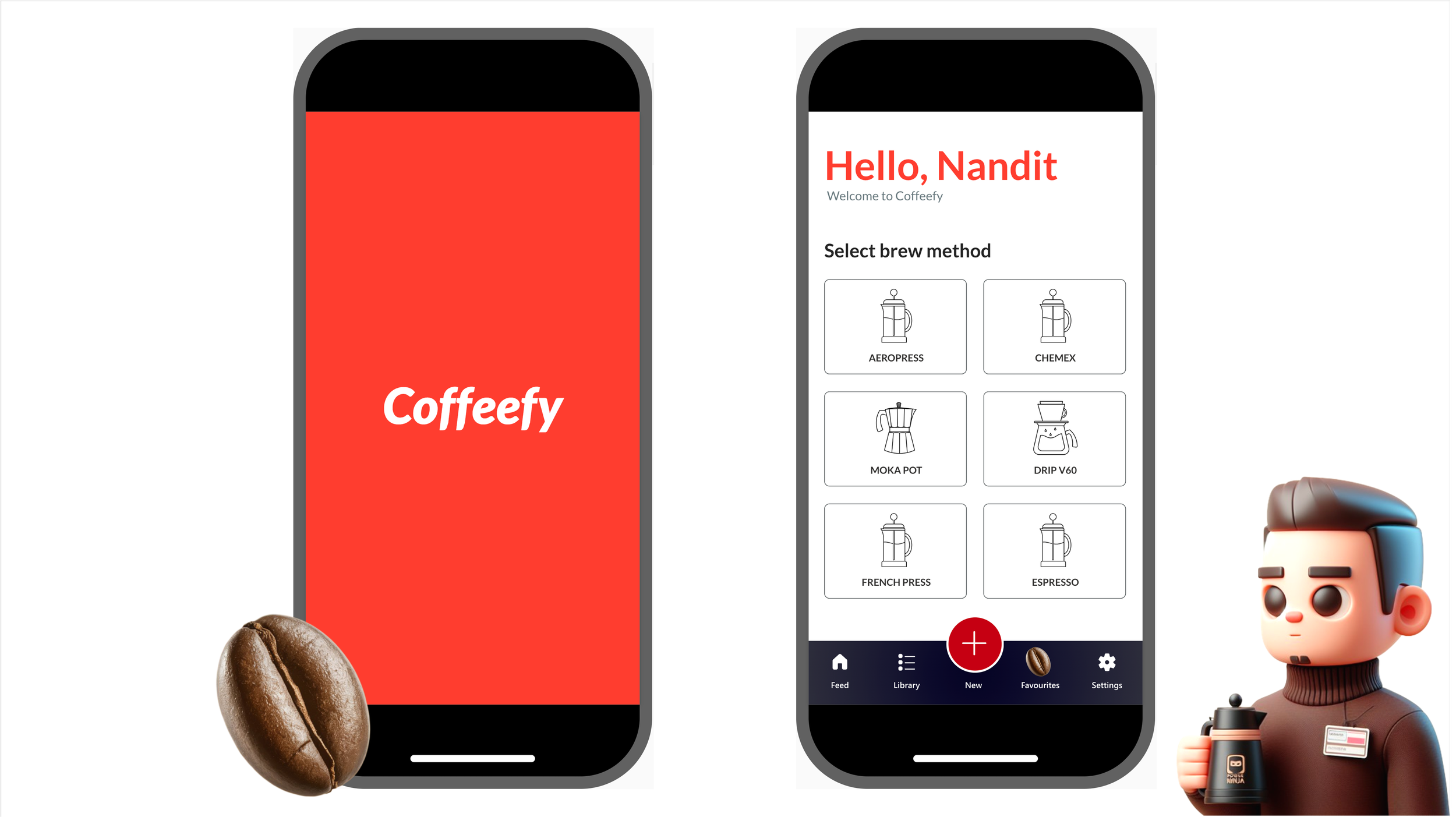
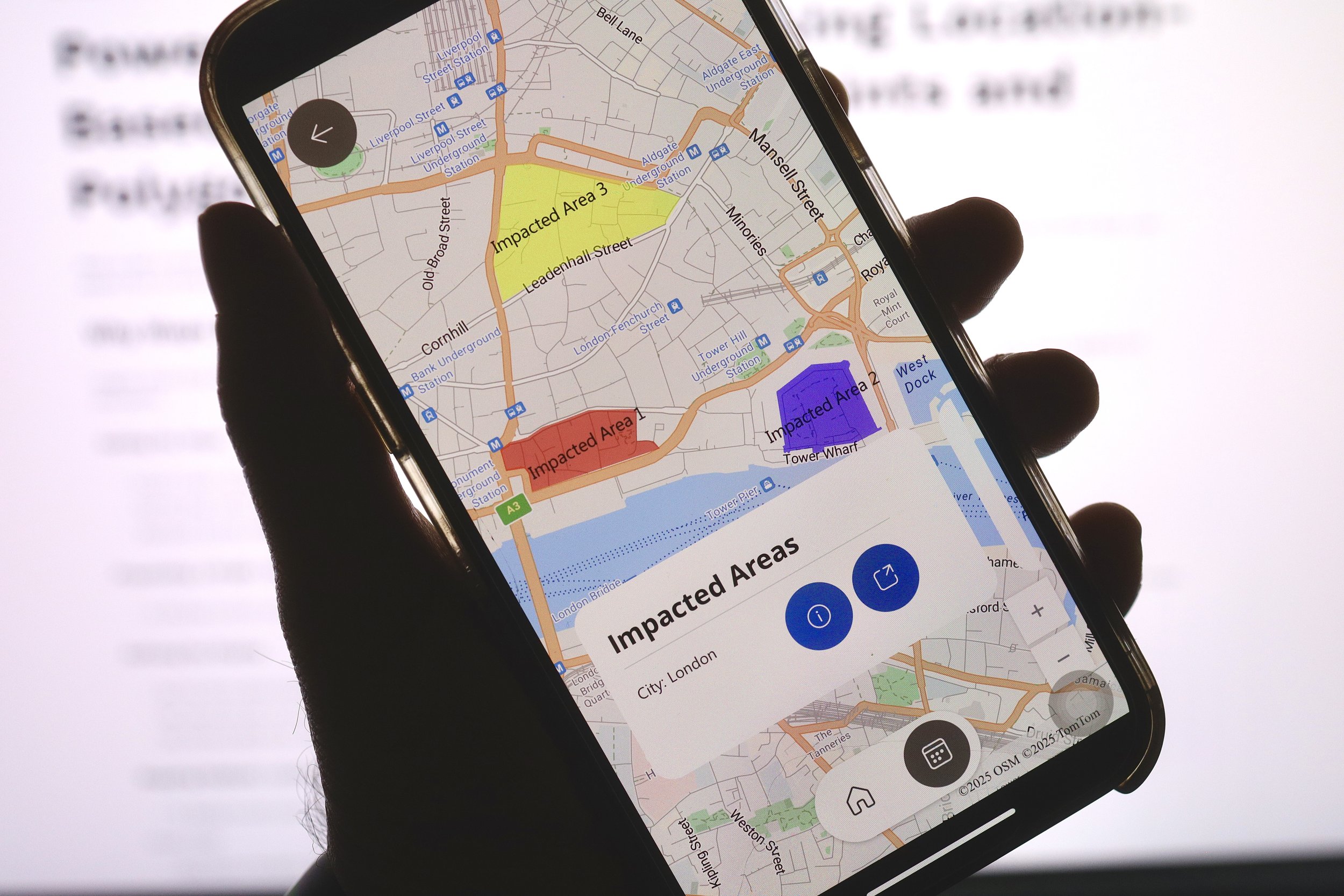
Power Apps Maps: Unlocking Location-Based Points and Polygons
Add a visual dimension to your Power Apps by using GeoJSON Objects? The Map control lets you embed interactive maps, displaying locations and even custom shapes using GeoJSON data. Let's explore how to bring this powerful feature to life.

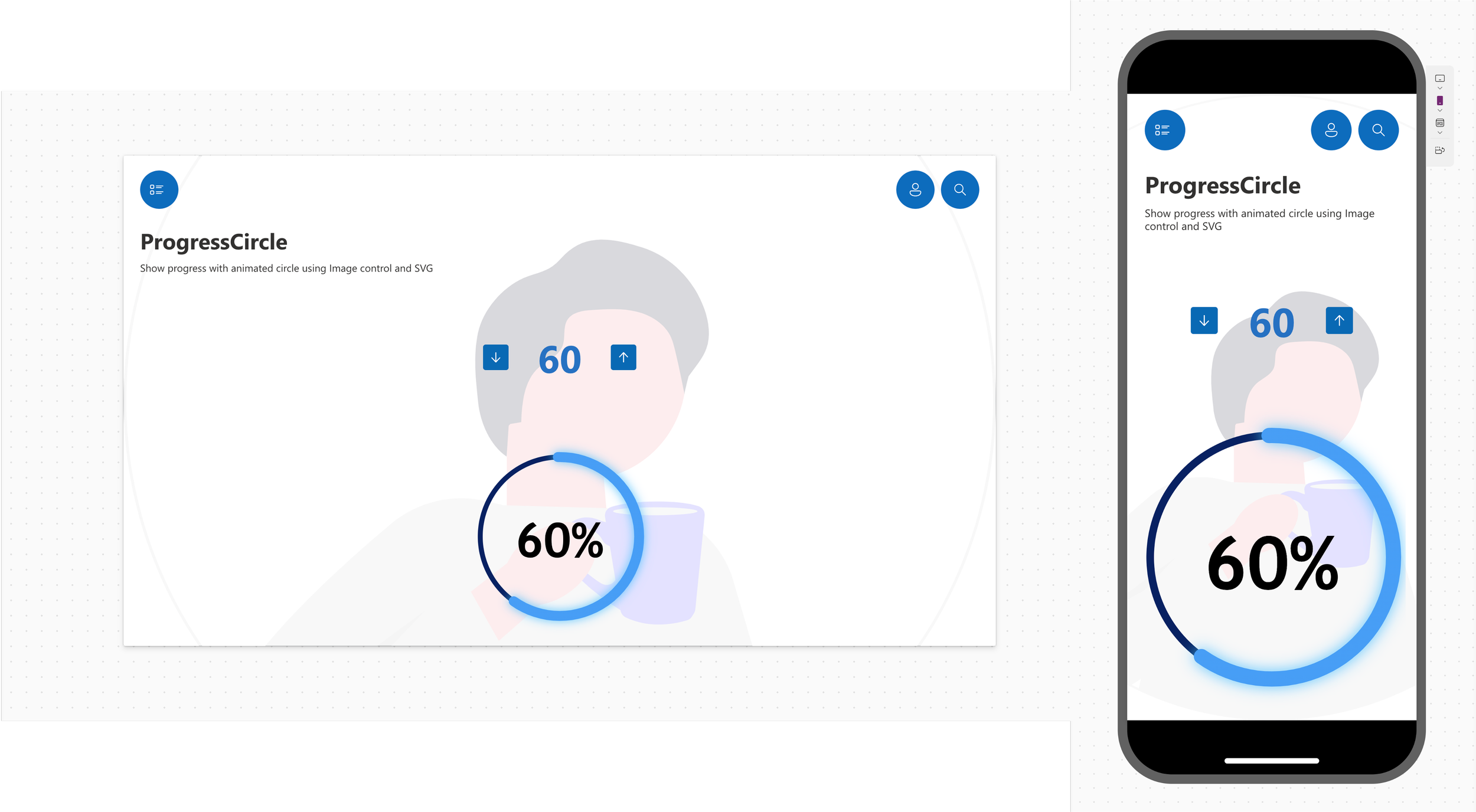
Add a Touch of Magic to Your Power Apps with Animated SVGs
In this tutorial, we'll build a dynamic Progress Circle to visualize different completion percentages. Think of it as a visual progress bar, perfect for showcasing task completion or process stages.
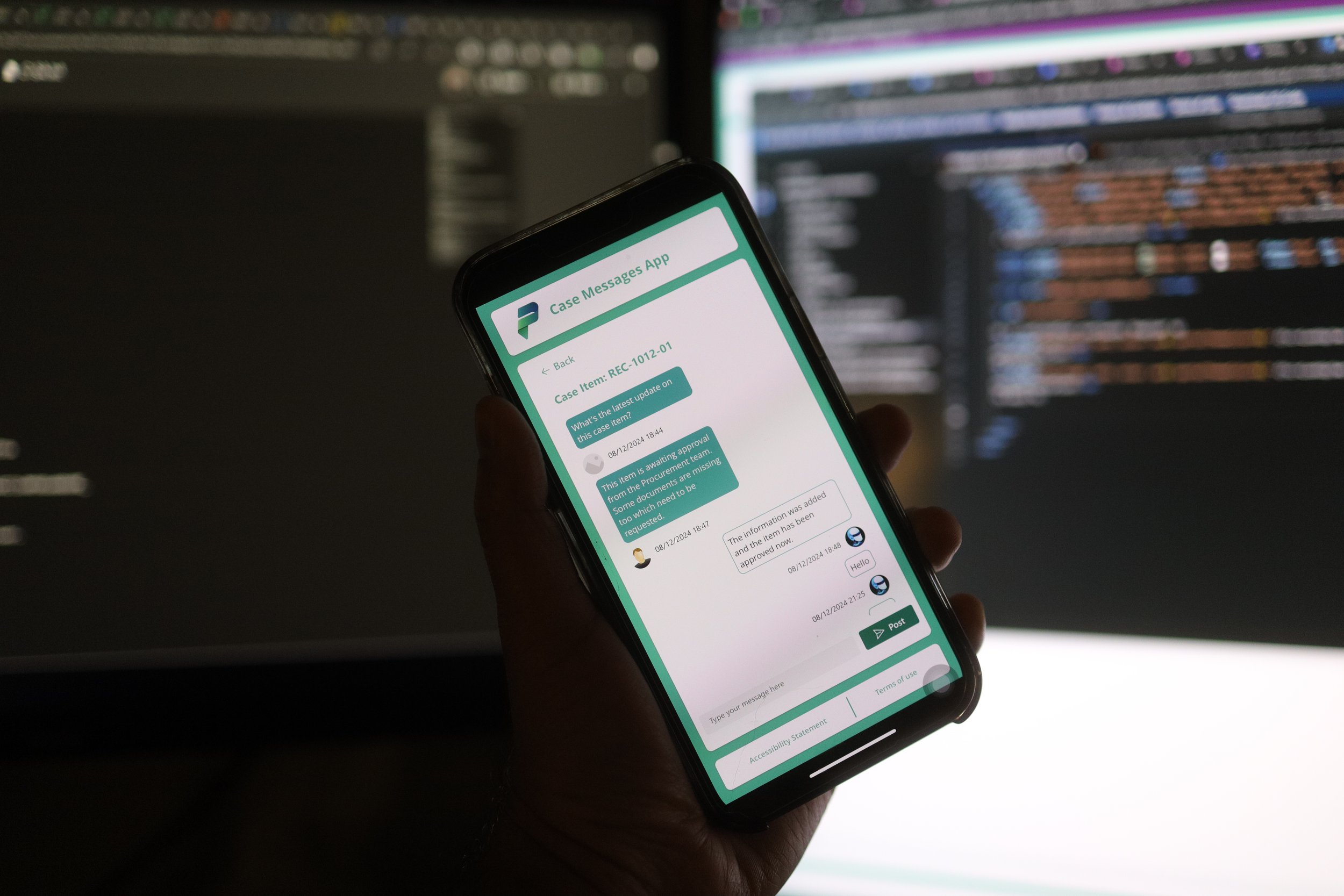
Building a Chat Interface in Power Apps for Case Management
Want to add a sleek chat feature to your Power Apps case management solution? Let's build it together! This chat interface will let users easily share updates, with each message clearly showing who posted it and when.
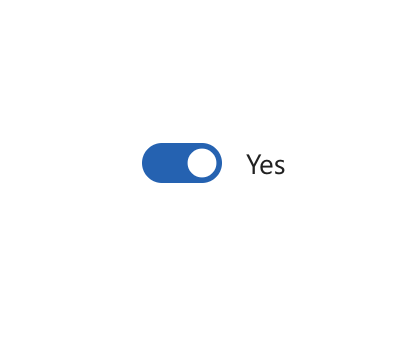
Patching Dataverse OptionSet - Yes/No
It turns out those handy DropDown controls aren't as straightforward as they seem when it comes to boolean fields. Sure, workarounds exist, but who wants to wrestle with complex logic when you have a deadline looming? My solution? Embrace the Toggle control!

User Check for Multi-Select Person Column
How can you easily check if the current user has any records assigned to them within this column? Let's explore a simple yet effective approach using a Canvas app.
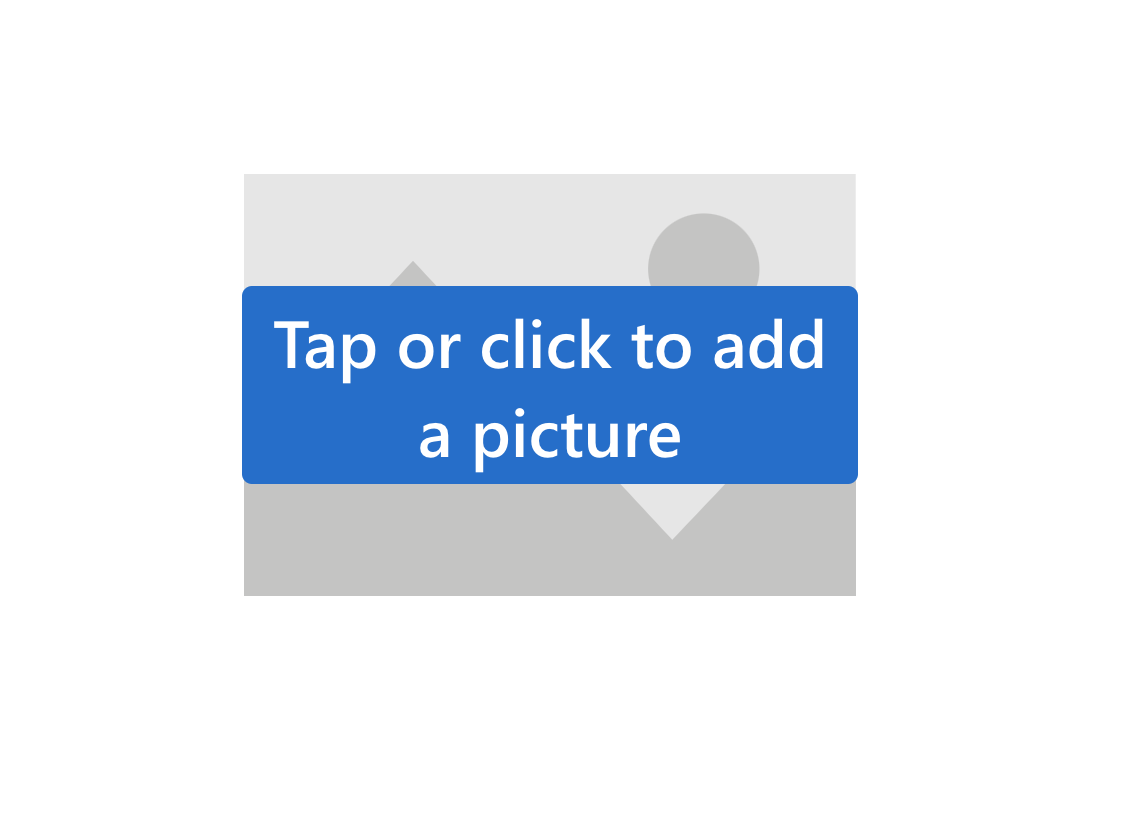
Patch Image to SharePoint List
You hit a wall trying to patch an image to a SharePoint list using the Add Picture control. Don't worry, you're not alone!
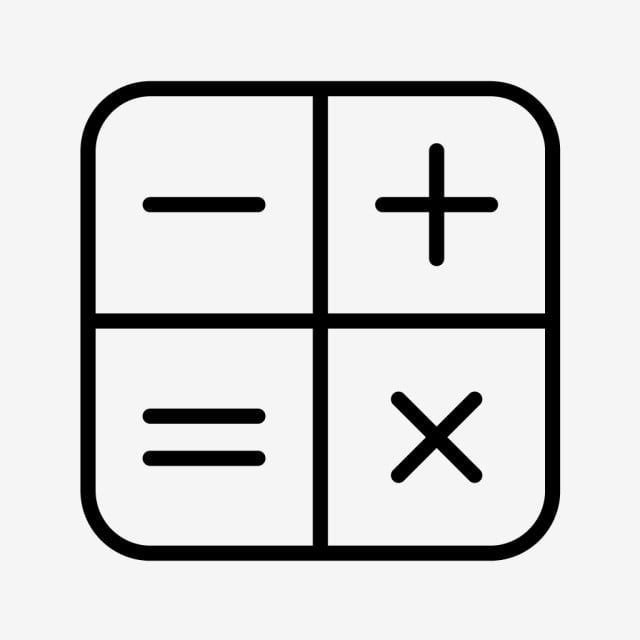
Moving Range Difference in Power Apps
Unlock the insights hidden within those results by calculating the difference between consecutive rows